


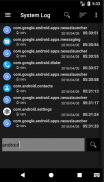









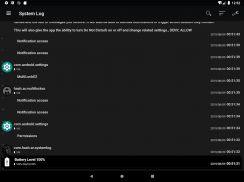
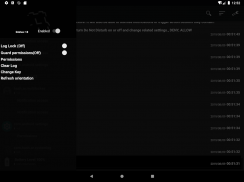

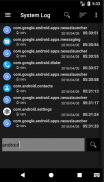









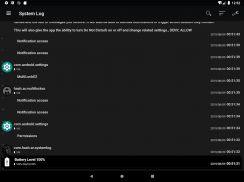
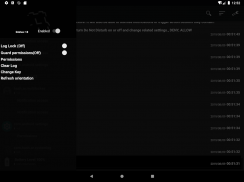

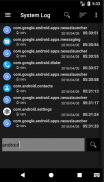









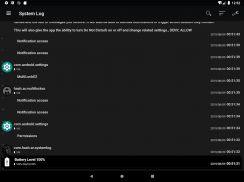
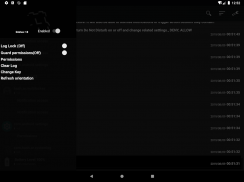

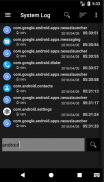









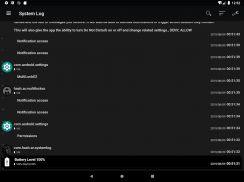
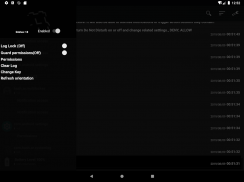


وصف لـ System Log - activity & Notification event log
SystemLog writes details about foreground applications along with battery and Memory (RAM) usage to the log on every package/activity change.
Includes built in authentication and encryption option to protect data .
User defined log entry limit
Comes with search and sort options
Useful in situations where we might have to leave the device for a while
parental control
Advanced log to find and to roll back actions causing issues made accidentally by differently abled persons
using notification log option , users can read any notifications without opening the source application, especially in messenger applications
every user gets option to get ad free version for up to 1 month
_____________________________________________
**** PERMISSIONS REQUIRED ****
* Bind to a notification listener service
* View network connections
* Read battery statistics
* Full Network access
* Component usage statistics
* Fingerprint sensor (only for authentication)
* Bind to an accessibility service (Optional, only for advanced log )
* Read and write to memory (Optional, only to export data)
--------------------------------------------------------------------------
Note__
Please disable the encryption unless it is necessary as it requires more resources.
Settings-->Advanced-->Encryption
--------------------------------------------------------------------------
PRIVACY POLICY
All permissions are used for providing log of activities which are kept within the phone itself.(Fingerprint access is used only for authentication)
No information will be stored outside the phone,monitored or shared than keeping it in your phone.
There wont be any information collected by the application than those you can see on the log.
Optional accessibility permission is used to assist differently abled persons. if advanced log is enabled
Optional access to memory required only if the user wants to export log data into text file
Network access is also used for advertising purposes
Feel free to contact us on
tsehsrah@gmail.com
Please rate us , your feedback is important to us
يقوم SystemLog بكتابة تفاصيل حول التطبيقات الأمامية بالإضافة إلى استخدام البطارية والذاكرة (RAM) لتسجيل الدخول عند تغيير كل حزمة / نشاط.
يتضمن المدمج في خيار المصادقة والتشفير لحماية البيانات.
يحدد المستخدم حد دخول السجل
يأتي مع خيارات البحث والفرز
مفيد في المواقف التي قد نضطر فيها إلى ترك الجهاز لفترة من الوقت
مراقبة اهلية
سجل متقدم للعثور على وإرجاع الإجراءات التي تسببت في حدوث مشكلات بطريق الخطأ من قِبل أشخاص مختلفين
باستخدام خيار سجل الإشعارات ، يمكن للمستخدمين قراءة أي إشعارات دون فتح التطبيق المصدر ، وخاصة في تطبيقات المراسلة
يحصل كل مستخدم على خيار الحصول على إصدار إعلان مجاني لمدة تصل إلى شهر واحد
_____________________________________________
**** الأذونات المطلوبة ****
* ربط خدمة مستمع الإعلام
* عرض اتصالات الشبكة
* قراءة إحصائيات البطارية
* الوصول إلى شبكة كاملة
* إحصاءات استخدام المكون
* استشعار بصمة (فقط للمصادقة)
* ربط بخدمة الوصول (اختياري ، فقط للسجل المتقدم)
* القراءة والكتابة إلى الذاكرة (اختياري ، فقط لتصدير البيانات)
-------------------------------------------------- ------------------------
ملحوظة__
يرجى تعطيل التشفير ما لم يكن ذلك ضروريًا لأنه يتطلب المزيد من الموارد.
إعدادات -> خيارات متقدمة -> التشفير
-------------------------------------------------- ------------------------
سياسة خاصة
يتم استخدام جميع الأذونات لتوفير سجل للأنشطة التي يتم الاحتفاظ بها داخل الهاتف نفسه. (يتم استخدام الوصول إلى بصمات الأصابع للمصادقة فقط)
لن يتم تخزين أي معلومات خارج الهاتف أو مراقبتها أو مشاركتها من الاحتفاظ بها في هاتفك.
لن يكون هناك أي معلومات يتم جمعها بواسطة التطبيق من تلك التي يمكنك رؤيتها على السجل.
يستخدم إذن الوصول الاختياري لمساعدة الأشخاص ذوي القدرات المختلفة. إذا تم تمكين السجل المتقدم
الوصول الاختياري إلى الذاكرة مطلوب فقط إذا كان المستخدم يريد تصدير بيانات السجل إلى ملف نصي
يستخدم الوصول إلى الشبكة أيضًا لأغراض الدعاية
لا تتردد في الاتصال بنا على
tsehsrah@gmail.com
يرجى تقيم لنا ، ملاحظاتك مهمة بالنسبة لنا








